Needle Slackbot

The Needle Slackbot brings the power of Needle's RAG-powered search directly into your Slack workspace, enabling seamless knowledge discovery and team collaboration without leaving Slack.
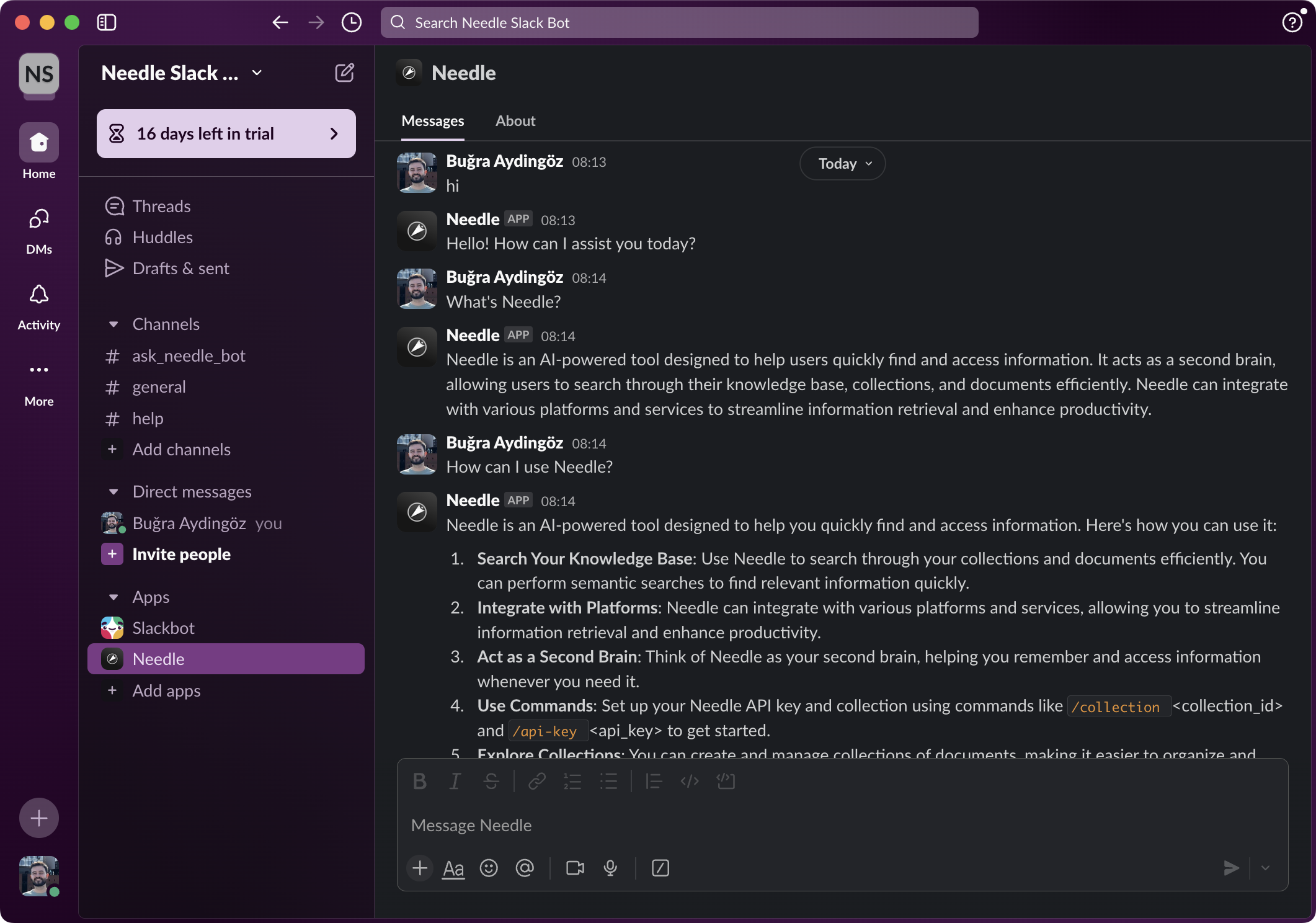
Key Features
- Collection-Based: Leverages your Needle collections to provide accurate, context-aware answers
- Seamless Slack Integration: Interact with the bot using simple Slack commands and messages
- Channel and DM Configuration: Set different API keys and collections for each channel or direct message as needed
- Instant Setup: Get started in minutes with a simple installation and configuration process
- Team Collaboration: Share answers and knowledge with your team in real time, right where you work
Use Cases
The Needle Slackbot is ideal for enhancing team productivity and knowledge sharing directly within Slack. Common use cases include:
- Instantly answering team questions using your organization's knowledge base
- Onboarding new team members by providing quick access to documentation
- Resolving support and IT queries without leaving Slack
- Sharing product, engineering, or HR information in relevant channels
- Surfacing FAQs and best practices for distributed teams
- Enabling real-time, context-aware knowledge discovery during discussions
Quickstart
Prerequisites
- Needle API Key
- Access to install apps to your Slack workspace
1. Install the Bot to Your Workspace
- Visit the installation URL: https://bots.needle-ai.com/slack/install
- Authorize the app for your workspace.
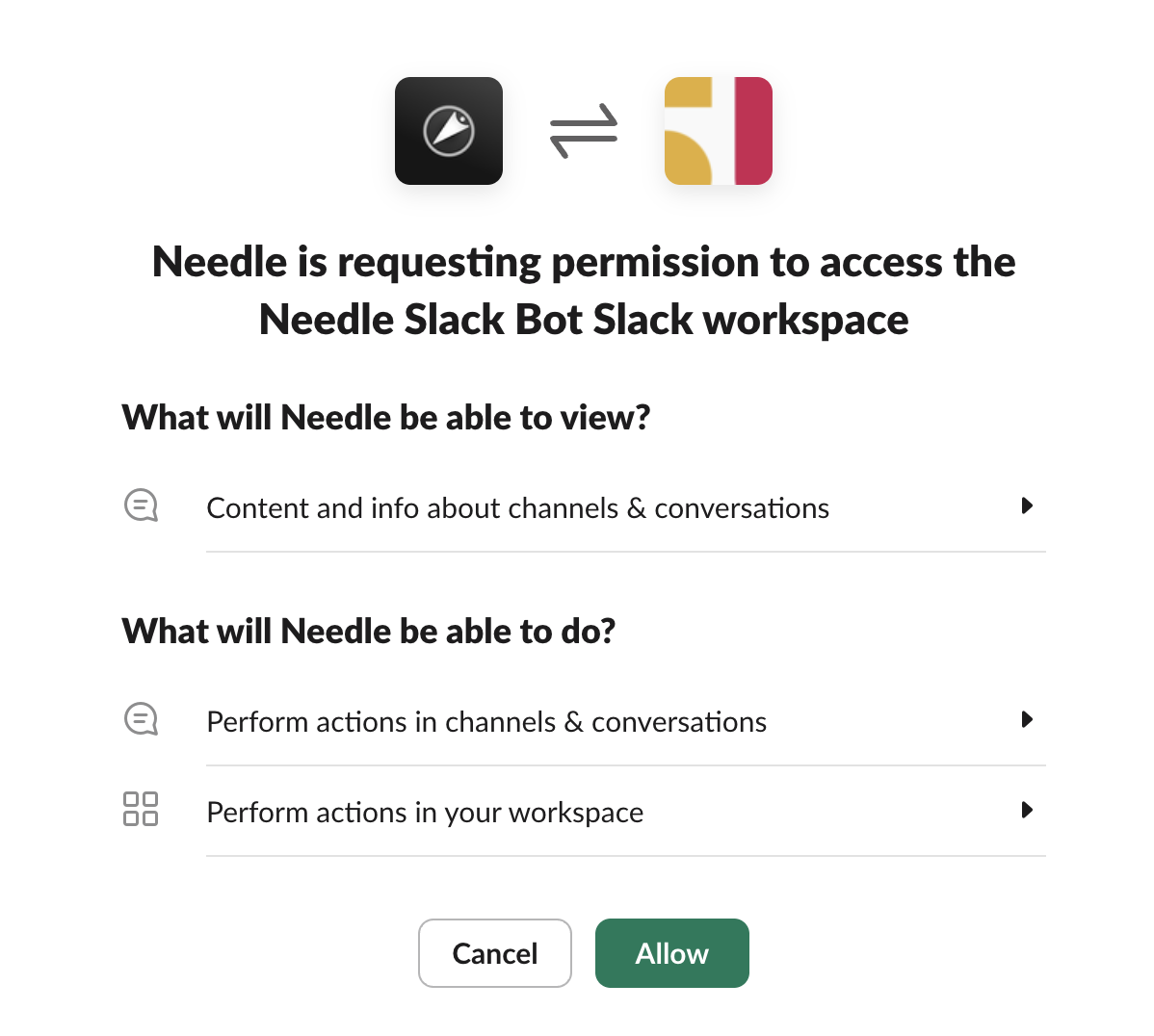
- You will receive a message like below when the bot is installed
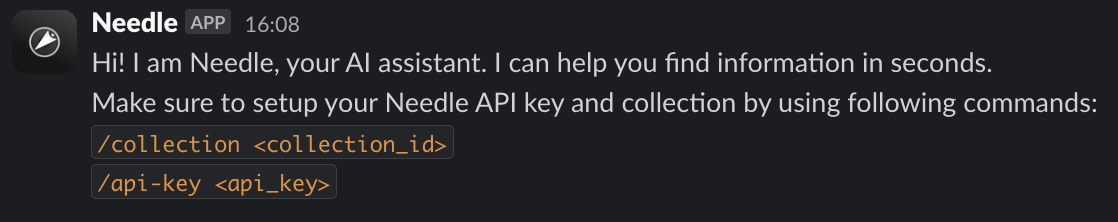
2. Add the Bot to Channels
To interact with the bot in a channel:
- In Slack, go to the desired channel.
- Type
/invite @Needle
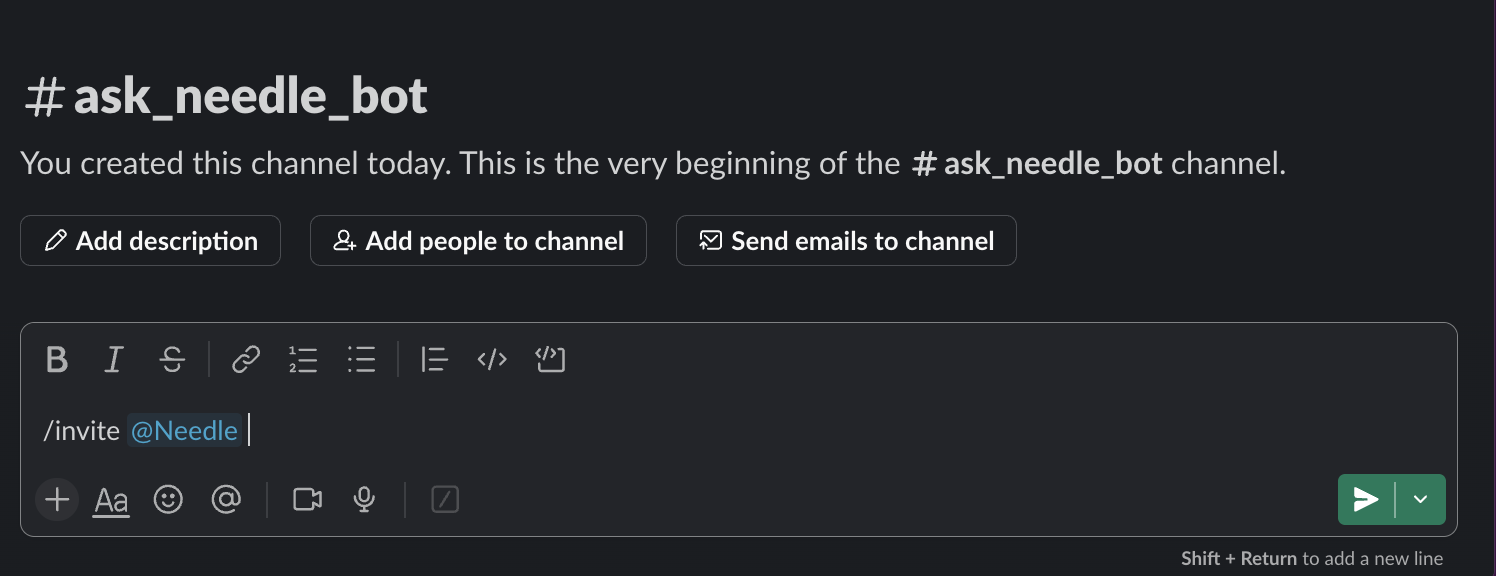
- The bot will join and start listening for events and commands for this channel.
3. Setup Your API Key and Collection
Before you can interact with the bot, you will need to setup:
- Needle API Key
- Needle collection
API Key
-
Copy the API Key
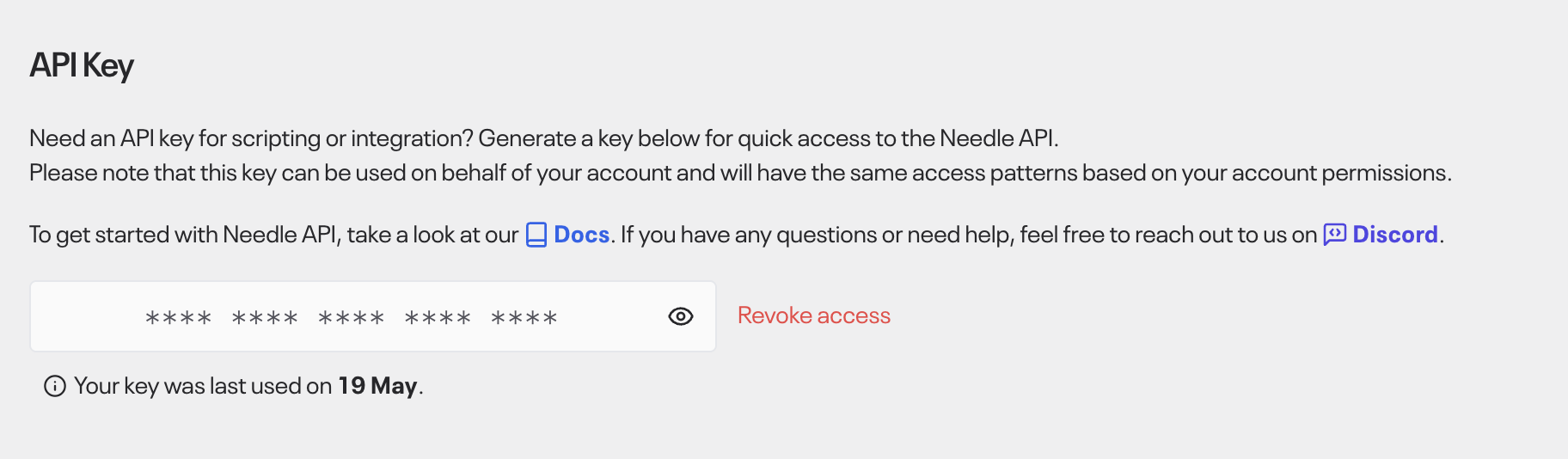
-
Open the Slack channel you want to use.
-
Use
/api-keycommand to set up your key.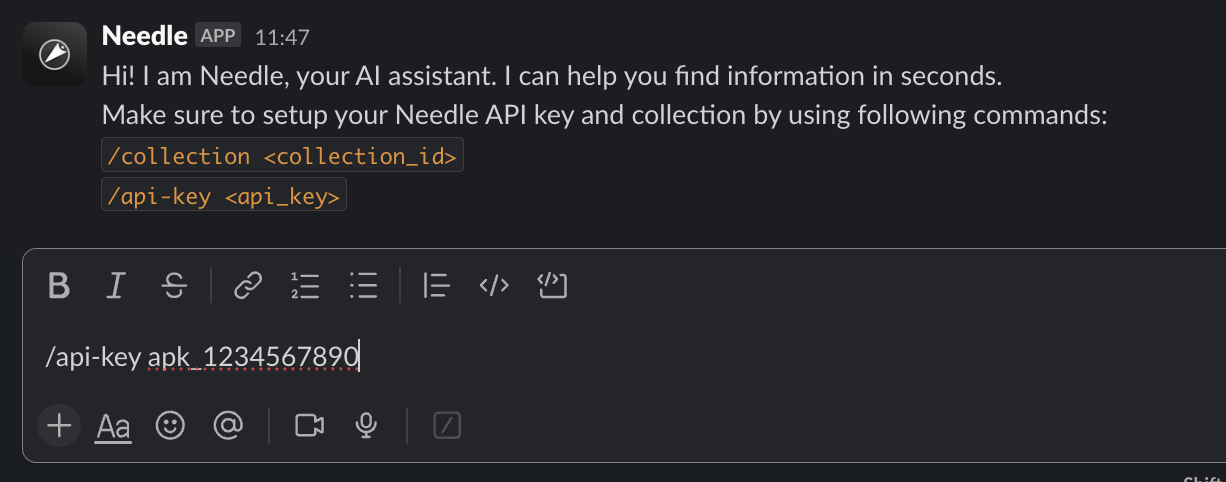
-
You will see a confirmation
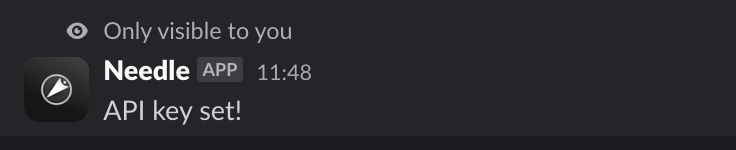
Collection
- Open Needle: https://needle-ai.com/dashboard/collections
- Open the collection you want to use and copy the collection ID
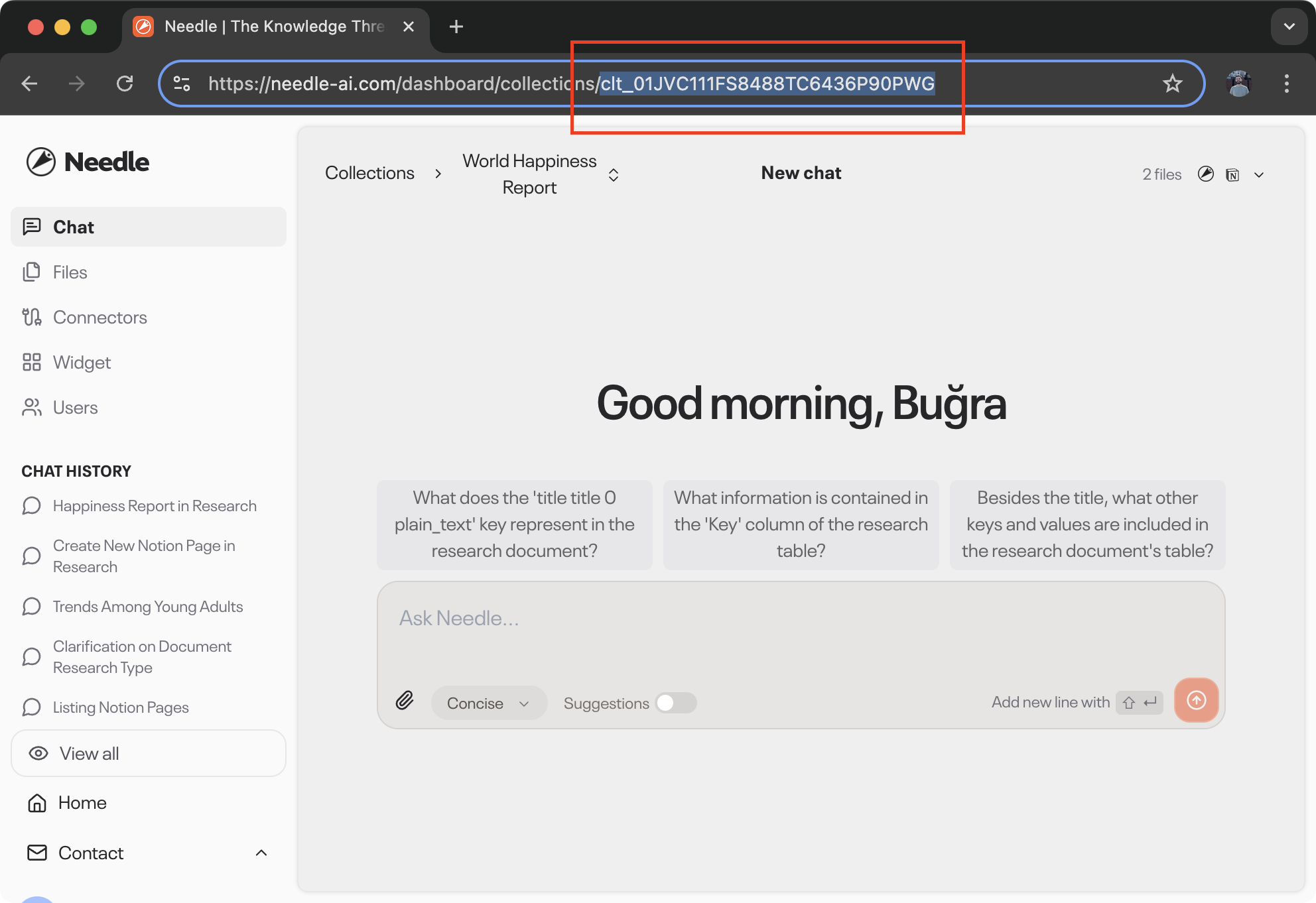
- Open the Slack channel you want to use.
- Use
/collectioncommand to set up your collection.
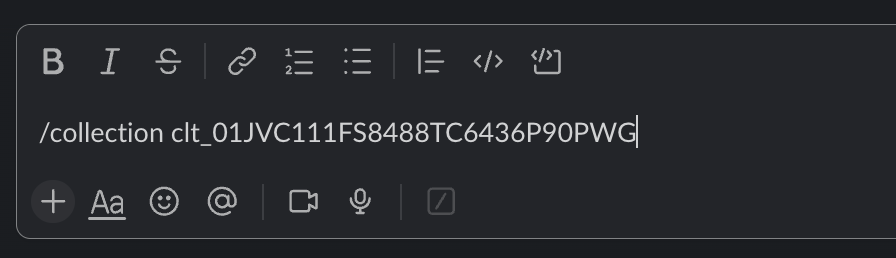
- You will see a confirmation
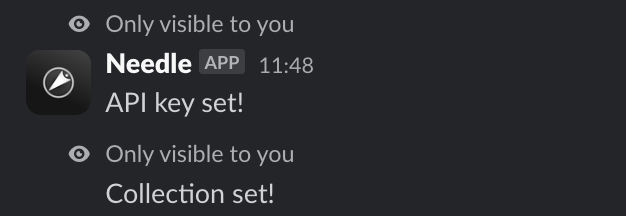
4. Use the Bot
You can use the bot in two ways:
-
Simply tag Needle and ask your question in a channel. It will create a new thread for each question.
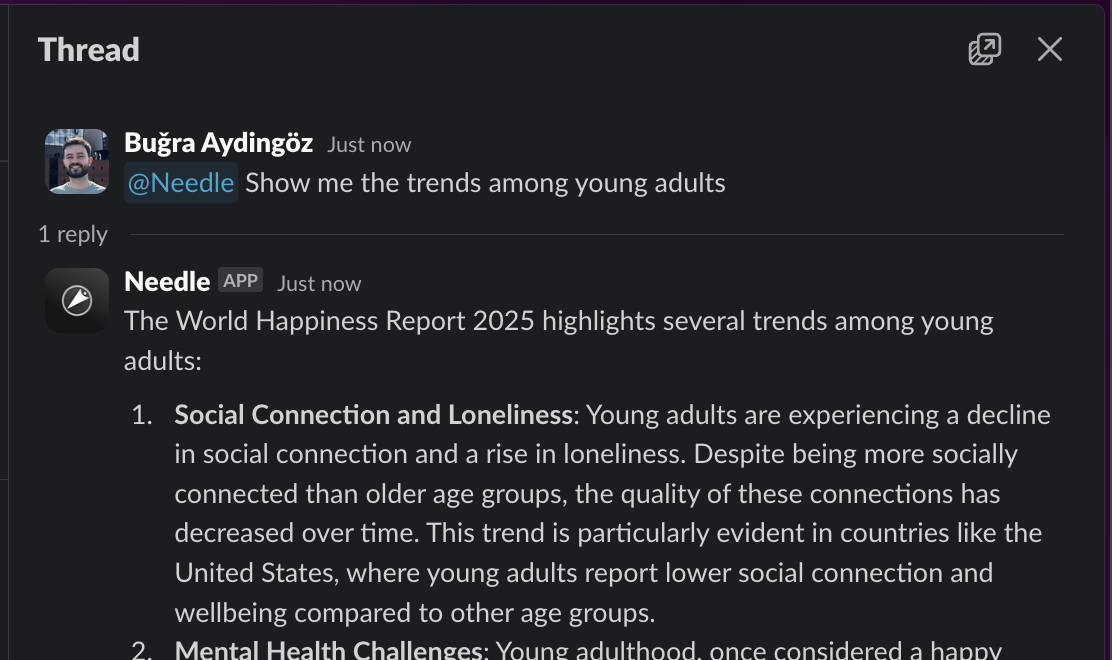
-
Send a direct message to the app. As this is private to you, it will answer directly in the chat.
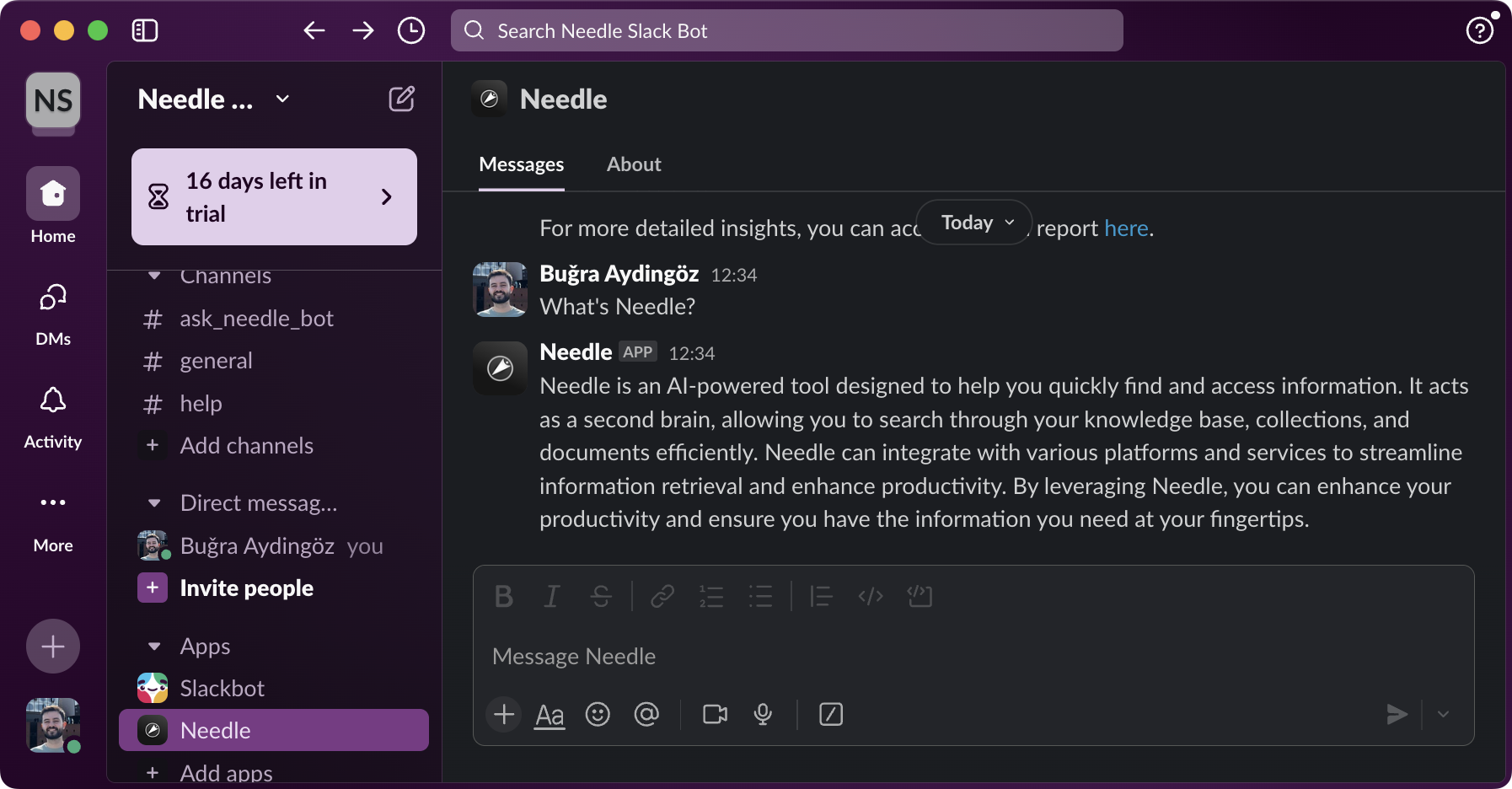
Need Help?
You can contact us anytime by discord or email. We are happy to help!