
Widget V1
The Needle Widget V1 offers a simple experience by providing a single answer to the questions.
This is a legacy widget and you should use the Widget V2 when possible.
Quickstart
1. Generate Widget Code
- Navigate to your Needle dashboard
- Go to Collections ➔ [Your Collection] ➔ Widget
- Enter your website's domain
- For example, if your page is
https://www.example.com/home, you must enterwww.example.com - Once you enter the domain, widget can be used on all pages of your website
- For example, if your page is
- The system will generate your unique widget code
- Copy the widget code

Generated Needle web widget code.
2. Add Widget to Your Website
Add the following to your website:
- Insert the script tag in your HTML
<head>section - Place the widget web component in your
<body>where you want it to appear
That's all you need to get started! Now you should be able to see and use the widget on your website.
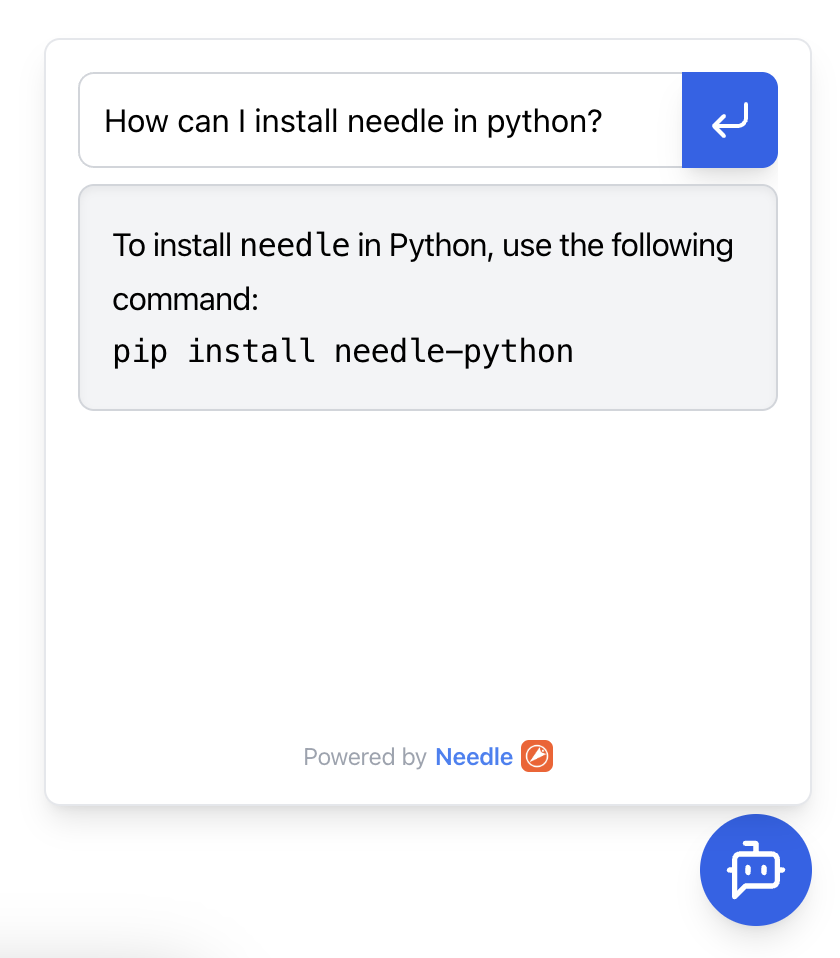
Needle web widget in action.
Troubleshooting
If you encounter an Unauthorized Error, verify the following:
- You entered the domain of your website in Needle widget configuration correctly
- For example, if your page is
https://www.example.com/home, you must enterwww.example.com
- For example, if your page is
- Collection ID is correct, it must start with
clt_ - Client key is correct, it must start with
clk_- Note that client key is different from API key
- Widget code is properly added to your website
- Right click on the page
- Click on Inspect
- Locate the widget code in the page source and verify
Need Help?
You can contact us anytime by discord or email. We are happy to help!